Key takeaways:
- Utilizing platforms like Blender and Tinkercad provides accessible hands-on experiences for 3D learning, supported by extensive online tutorials and communities.
- Essential software for 3D modeling includes Blender for versatility, Autodesk Maya for advanced animation, and SketchUp for user-friendly architectural design.
- Engaging with community forums and resources like Thingiverse and YouTube channels can enhance learning and creativity through shared knowledge and support from fellow enthusiasts.
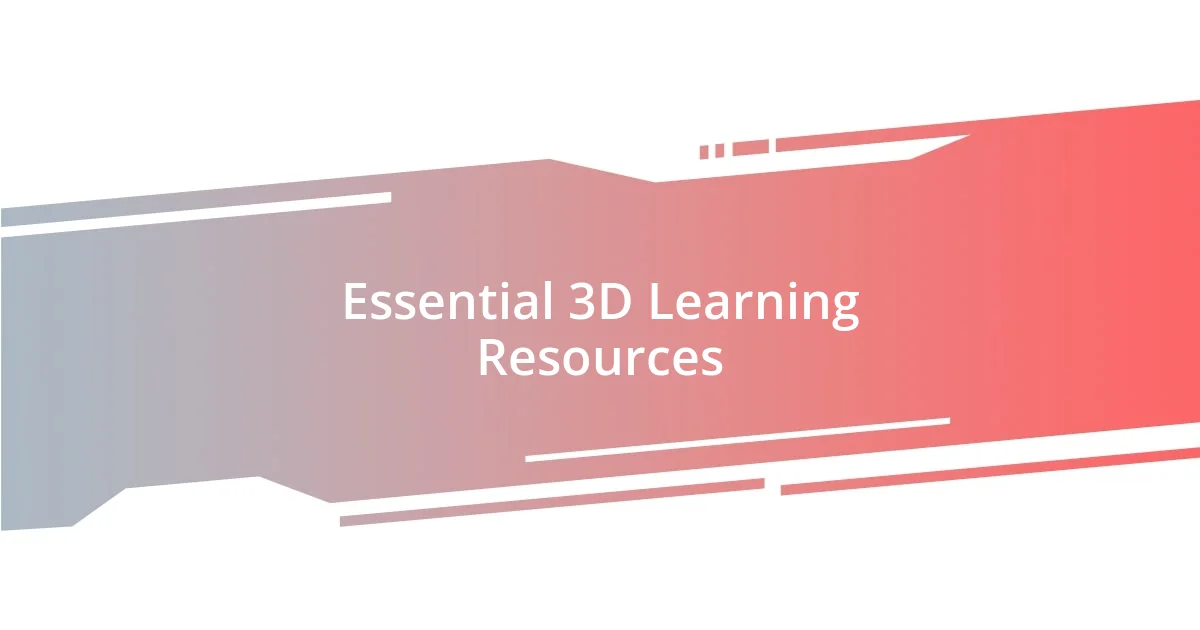
Essential 3D Learning Resources
When I first delved into 3D learning, I found online platforms like Blender and Tinkercad to be absolute game changers. They offered me a hands-on experience that truly brought my ideas to life; I can still remember the rush of joy when I created my first 3D model! It’s amazing how accessible these tools are, even for beginners—have you tried them yet?
Another essential resource is YouTube, where I discovered countless tutorials that demystified complex concepts. I often find myself losing track of time, absorbed in video lessons that make learning feel like a captivating journey rather than a chore. Does that resonate with you? There’s something incredibly inspiring about seeing others share their insights and techniques.
Don’t overlook forums and online communities either, such as Reddit’s 3D modeling threads. The camaraderie and support I’ve encountered there have been invaluable. When I faced challenges, reaching out to fellow learners made all the difference—it’s comforting to know you’re not alone on this creative path, right?

Top Software for 3D Modeling
When it comes to top software for 3D modeling, I’ve always leaned towards Blender for its versatility. It’s incredible how it encapsulates both amateur and professional features while being free! I distinctly remember the moment I first navigated its interface; it felt a bit overwhelming, but after some practice, I was hooked. The community around Blender is also passionate, making it easier to find support and resources.
On the other hand, Autodesk Maya stands out for more advanced users, and I can attest to its powerful animation tools. I once spent hours fine-tuning a character model, learning the nuances that brought it to life, and that experience was so rewarding. Although it comes with a price tag, the investment often pays off for serious projects.
SketchUp is another software I’ve enjoyed for its user-friendly design, particularly when creating architectural models. I remember a project where I had to draft a floor plan, and SketchUp made it intuitive to visualize in 3D. The drag-and-drop elements and easy navigation really helped streamline the process, making this software an excellent choice for both beginners and those in a rush.
| Software | Key Features |
|---|---|
| Blender | Free, versatile, strong community, extensive tutorial support |
| Autodesk Maya | Advanced animation tools, industry-standard, more expensive |
| SketchUp | User-friendly, great for architectural design, intuitive interface |

Must-Visit 3D Learning Websites
One of the must-visit websites for 3D learning is Thingiverse. I remember the first time I stumbled upon it; the vast selection of user-generated 3D models blew my mind. I felt a surge of motivation as I browsed through the creations that sparked my imagination, and it’s become an indispensable resource for both inspiration and practical projects in my journey. Users from all over the world share their designs freely, so you can easily download, modify, and print countless models.
Here are some other top websites I recommend:
- MyMiniFactory: A great repository of 3D printable designs, where I found many unique models for personal projects.
- CGTrader: It offers an extensive marketplace for buying and selling models, which I found particularly useful when I was looking for high-quality assets for my designs.
- TurboSquid: This site is fantastic for finding 3D models across various categories, and I appreciate the clear licensing options that help ensure proper usage.
Another essential site is Sketchfab, where I’ve enjoyed exploring interactive 3D content. The thrill of viewing models from all angles and even in augmented reality has been a game-changer for my understanding of spatial design. I can’t tell you how many ideas came to me while navigating through the beautifully rendered scenes. The community aspect through comments and likes adds a layer of connectivity that really enriches the experience, don’t you think?
- Blender Artists: A vibrant forum for Blender users to share and critique each other’s work, which has really helped me improve.
- Shapeways: If you’re interested in 3D printing, this platform allows you to create and sell your designs—a great way to take your work to the next level while connecting with others on a similar path.
- Cults: It combines the charm of community-generated content with accessibility, offering a variety of downloadable models while also allowing creators to earn from their designs.

Useful YouTube Channels for 3D
When I first discovered the YouTube channel “Blender Guru,” I was captivated by Andrew Price’s ability to simplify complex concepts in 3D modeling. His “Donut Tutorial” was one of the first videos I watched, and honestly, I was amazed at how quickly I learned the fundamentals of Blender. It’s not just informative; the way he blends humor with teaching keeps the material engaging, which I think is crucial for anyone just starting out.
Another channel that I find incredibly helpful is “CG Geek.” Their content is a treasure trove for aspiring 3D artists. I remember watching a tutorial on creating realistic landscapes that completely transformed my approach to environmental design. The visuals were stunning, and I found myself pausing the video frequently to pick up tips I immediately wanted to implement in my own projects. It’s like having a mentor guiding you through each step.
Lastly, “Gleb Alexandrov,” known for his channel “Creative Shrimp,” has a unique flair. His tutorials often explore advanced techniques that feel almost magical. I vividly recall a video on lighting that opened my eyes to the importance of atmosphere in 3D scenes. I couldn’t help but think, “How did I overlook this before?” His approachable delivery reminds me that even complex topics can be broken down into digestible pieces, making it an essential channel for those ready to elevate their skills.
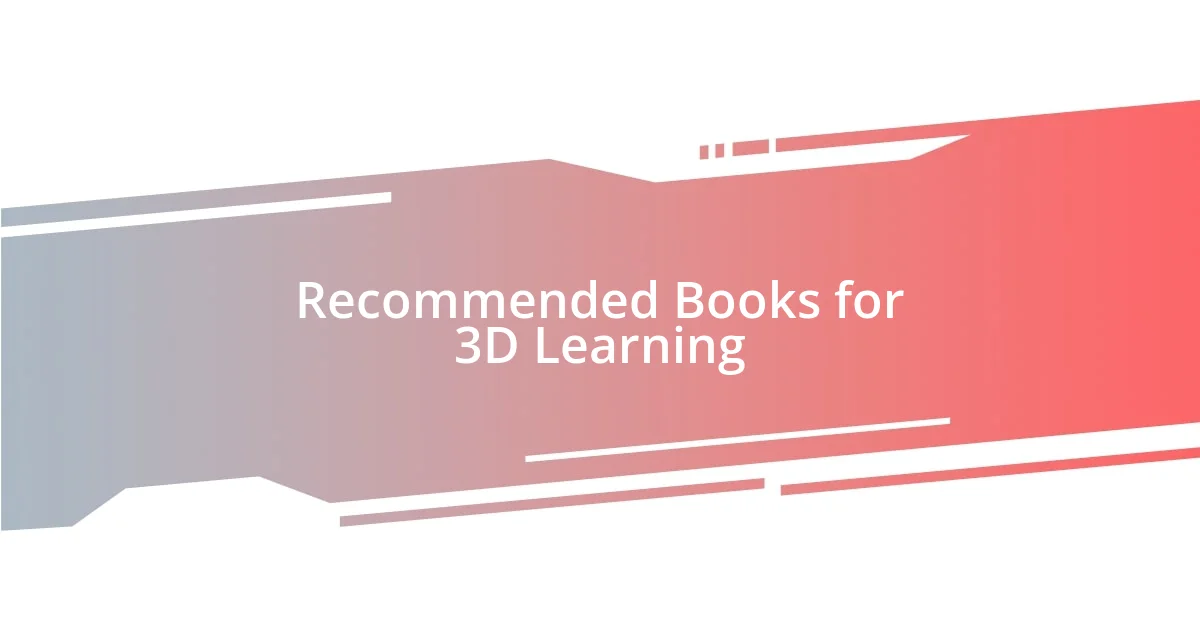
Recommended Books for 3D Learning
I’ve come across some fantastic books that have enriched my understanding of 3D learning. One standout is “Blender For Dummies,” which, surprisingly, made the intimidating world of Blender accessible and approachable for me. I still remember flipping through the pages, following the step-by-step instructions, and marveling at how quickly I was able to create my first 3D model. This book is perfect for beginners and seasoned users alike, breaking down complicated concepts into manageable pieces.
Another gem is “The Art of 3D Computer Animation and Effects” by Isaac V. Kerlow. This book dives deep into the artistic side of 3D, which I found particularly inspiring. I recall reading about the creative processes of renowned artists and thinking to myself, “Wow, that’s a different way to approach a project.” It helped me shift my perspective from merely technical execution to the beauty and storytelling potential behind each model.
Lastly, I highly recommend “3D Modeling in Sculptris” by Michael Ingrassia. I stumbled upon it while searching for resources on digital sculpting, and it changed the way I thought about texture and form. The book is filled with practical exercises that pushed me to experiment more, making each page turn a new adventure in creativity. Have you ever felt that spark of inspiration while exploring a new technique? This book definitely ignited that spark for me!

Community Forums for 3D Enthusiasts
Community forums can be a goldmine for 3D enthusiasts looking to connect, share, and learn from one another. I remember my first visit to a forum dedicated to Blender. It was incredible to see discussions ranging from beginner questions to advanced techniques, and I felt immediately welcomed. Engaging with others who shared my passion felt like finding a community of friends, all eager to push the boundaries of their creativity together.
One platform that stands out for me is BlenderArtists.org. I’ve spent countless hours browsing threads, feeling inspired by fellow artists showcasing their work. The feedback on my projects was invaluable; people provided constructive criticism that helped me improve exponentially. Have you ever posted something you’ve created and received encouragement from others? Those little validations can make a huge difference in one’s journey.
Another great resource is the Polycount forum, which focuses more on game art and design. I vividly recall a thread about texturing techniques that had me glued to my screen for hours. The wealth of knowledge shared within that community is awe-inspiring. It’s like sitting in a masterclass, listening to experts detail their processes while simultaneously encouraging newcomers to dive in. With the right questions, I discovered tips that I still apply today, demonstrating how collaboration can truly elevate your skills.















